With HTML you can create your own Web site.
This tutorial teaches you everything about HTML.
HTML is easy to learn - You will enjoy it.
What is HTML?
HTML is a markup language for describing web documents (web pages).
- HTML stands for Hyper Text Markup Language
- A markup language is a set of markup tags
- HTML documents are described by HTML tags
- Each HTML tag describes different document content
Example
<!DOCTYPE html>
<html>
<head>
<title>Page Title</title>
</head>
<body>
<h1>This is a Heading</h1>
<p>This is a paragraph.</p>
</body>
</html>
Click to see the result
Example Explained
- The DOCTYPE declaration defines the document type to be HTML
- The text between <html> and </html> describes an HTML document
- The text between <head> and </head> provides information about the document
- The text between <title> and </title> provides a title for the document
- The text between <body> and </body> describes the visible page content
- The text between <h1> and </h1> describes a heading
- The text between <p> and </p> describes a paragraph
Using this description, a web browser can display a document with a heading and a paragraph.
Example Explained
- The DOCTYPE declaration defines the document type to be HTML
- The text between <html> and </html> describes an HTML document
- The text between <head> and </head> provides information about the document
- The text between <title> and </title> provides a title for the document
- The text between <body> and </body> describes the visible page content
- The text between <h1> and </h1> describes a heading
- The text between <p> and </p> describes a paragraph
Using this description, a web browser can display a document with a heading and a paragraph.
HTML Versions
Since the early days of the web, there have been many versions of HTML:
| Version | Year |
|---|---|
| HTML | 1991 |
| HTML 2.0 | 1995 |
| HTML 3.2 | 1997 |
| HTML 4.01 | 1999 |
| XHTML | 2000 |
| HTML5 | 2014 |

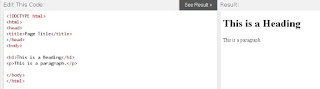
0 comments:
Post a Comment